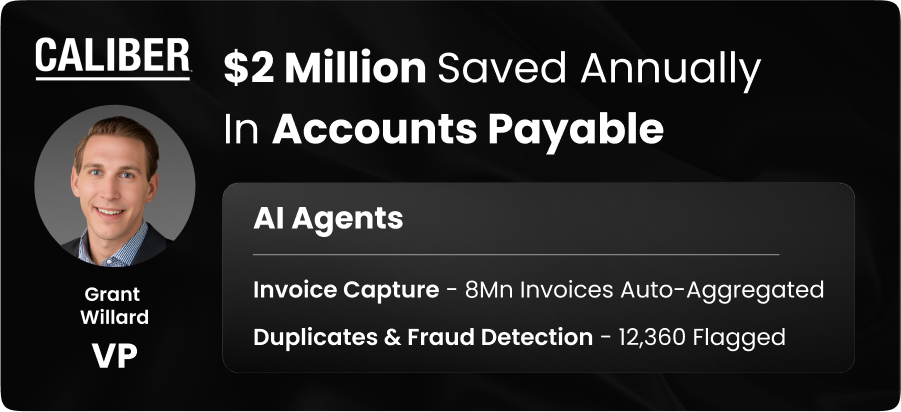AP Automation Software for Enterprises
Achieve 95% Accurate Invoice Capture via 10+ AI Agents
- Enable 90% touchless invoice processing with AI
- Cut cycle time by 2X, & reduce AP costs by 40%
- Capture 98% of early payment discounts for 20% annualized ROI

HighRadius Named A ‘Leader’ in the IDC MarketScape: Worldwide Embedded Payment Applications 2024–2025.

Key AI Agents for Accounts Payable Automation Software
How Accounts Payable Automation Works
- Multi-Channel Input: Invoices are entered via email, EDI, vendor portals, or file uploads and normalized for processing. The platform classifies documents as PO or non-PO and tags metadata for routing into accounts payable automation workflows.
- Data Extraction: AI extracts invoice number, date, line items, taxes, and PO numbers into structured fields with confidence scores. Low-confidence fields are flagged for quick human validation to preserve accuracy.
- File Structuring: The system splits or combines multi-invoice files, runs duplicate checks, and prepares documents for matching. Supplier details are cross-verified with ERP vendor records to catch mismatches before posting.
- Learning Over Time: Machine learning improves accuracy from user corrections and approval histories. This continuous learning reduces manual intervention and scales automated accounts payable performance.
- Email Sorting: The AP inbox categorizes incoming messages into invoices, disputes, or statements and prioritizes urgent items based on rules and history. Prioritized items surface to users so SLAs are met and exceptions are reduced.
- Task Creation: On receipt, the system creates processing tasks with owner assignments, due dates, and routing metadata. Tasks respect approval hierarchies and integrate with accounts payable systems to maintain throughput.
- Auto-Reply Support: AI drafts context-aware supplier replies for status updates or data requests that staff can review and send. Templates with variable tokens ensure consistent communication across automated accounts payable.
- Smarter Over Time: Sorting and reply suggestions improve from user feedback and behavior. This reduces manual triage and increases accuracy.
- PO Invoice Matching: The system compares PO invoices with purchase orders and receipts at the line level, validating prices, codes, and quantities within configurable tolerances..
- Exception Detection: Discrepancies like wrong amounts, missing receipts, or tax errors are flagged with attached evidence for resolution. Business rules route exceptions to procurement, finance, or suppliers depending on type to speed remediation.
- Manual Overrides: AP teams can review and correct exceptions while role-based approvals enforce segregation of duties. Every override is logged with rationale to maintain a clear audit trail.
- Tracking & Logs: All matches, approvals, and changes are recorded with timestamps and user IDs for audit and review.
- GL Coding Suggestions: For Non-PO invoices, the system suggests GL codes using historical mappings and supplier profiles with confidence scores. Users can accept or edit suggestions to ensure correct accounting.
- Line-Level Allocation: Coding can be applied at the invoice header or line item level for precise cost allocation across projects or departments. These allocations are preserved when posting to the ERP to maintain financial reporting accuracy.
- Collaboration Requests: The platform creates collaboration tasks when coding is unclear and notifies approvers or department owners. Comments and attachments keep the discussion in context and avoid long email chains.
- Approval Setup: Once coding is complete, invoices enter configurable approval sequences based on thresholds, roles, or conditional rules.
- Invoice Posting: Approved invoices post to the ERP in real time or secure batches mapped to company, location, and ledger accounts. Posting routines include error handling to prevent incorrect entries in accounts payable systems.
- Data Checks: Pre-posting validations confirm supplier IDs, company codes, tax treatments, and account mappings against ERP master data. Any mismatch triggers a hold with remediation steps for AP users to resolve before posting.
- Payment Timing: AI parses payment terms to identify early payment discount opportunities and recommend optimized schedules that balance cash flow and savings. Payment runs integrate with bank rails and can be automated or staged for final human approval
- Exception Handling: If posting or payment fails, issues route to the correct owner with diagnostic logs and supporting documents for quick resolution.
Top Benefits of AI Agent–Led AP Automation Software
Cut Invoice Processing Costs by 50%
AP automation and accounts payable automation software use AI to extract invoice data from emails, portals, and PDFs, reducing manual errors, drastically lowering processing costs & improving audit readiness.
Accelerate Approvals and Payments
Automated accounts payable speeds approvals by routing invoices based on roles, thresholds, and contextual rules, cutting bottlenecks and shortening cycle time. This accounts payable automation improves cash flow forecasting and ensures vendors are paid on time.
Ensure 100% Policy Adherence & Simplify Compliance
Accounts payable automation software verifies tax details, matches invoices to purchase orders, and validates vendor data automatically to enforce policy checks and strengthen internal controls. This AP automation preserves complete audit trails and simplifies validation for auditors.
Gain Real-Time AP Visibility
AP automation delivers instant, enterprise-grade insights into AP aging, spend patterns, and process efficiency so finance teams can act faster. These insights from automated accounts payable enable smarter working-capital decisions and timelier reporting.
Boost Productivity by 40%
Automated accounts payable removes repetitive tasks with AI-powered inboxes, 3-way matching, and smart workflows—freeing finance teams to focus on analysis and strategy. Accounts payable automation increases throughput and reduces turnaround times.
Fast Implementation and Strong Support
Our AP automation approach is built for rapid deployment and backed by a dedicated support model so enterprises realize value from automated accounts payable quickly and with minimal disruption.
Tailor-Made AP Automation for Every Finance Leader
From managers to CFOs, HighRadius helps the entire AP team to achieve their targets.
Leave The Manual, Repetitive Work To Us
HighRadius empowers your team with Agentic AI to eliminate repetitive tasks, auto-resolve exceptions, and fast-track invoice processing—so you can focus on what really matters.
- 90% Touchless Invoice Processing
- 3X Faster Exception Resolution
- 2X Lower Invoice Processing Cycle Time
Turn AP Into A Cash Flow Driver
HighRadius transforms AP from a cost center into a strategic lever with real-time data, discount capture, and complete control over working capital.
- Real-Time Cash Flow Visibility
- Capture More Early Payment Discounts
- 100% Policy Adherence
Modernize AP Without Disrupting Your ERP
HighRadius offers ERP-native, API-first integration with minimal IT lift—so you can modernize AP workflows without disrupting your core systems.
- Real-Time, Two-Way ERP Integration
- Minimal IT Dependance & Scalable Architecture
- Secure, Compliant, and IT-Friendly Deployment
Must-Have Resources For AP Automation Success
The Complete CFO Guide to
Accounts Payable Automation
Discover how CFOs can modernize invoice processing, improve compliance, and drive efficiency with AP automation. Get the complete playbook to transform accounts payable into a strategic advantage.
Download GuideAP Vendor
Evaluation Template
Ready-to-use scorecard that highlights both key and overlooked features, enabling you to effectively compare AP solutions and select the optimal fit for your business.
Download TemplateUltimate Buyer’s Guide
for AP Automation
Spot hidden AP inefficiencies, choose tools with 90%+ automation, and cut processing costs by up to 50%.
Download GuideThe value of accounts payable automation
From Automated to Autonomous: How Agentic AI Is Redefining AP Automation Software
Beyond Data Capture—Contextual Intelligence in Every Action
HighRadius Agentic AI doesn’t stop at extracting invoice data. It evaluates vendor history, PO-GRN alignment, approval patterns, and even freight thresholds to take context-aware actions—like flagging anomalies, selecting GL codes, or choosing the best approval path—without waiting for human review.
Autonomous Execution Across the Entire Invoice Lifecycle
From invoice ingestion to ERP posting, our AI agents operate in coordinated flows. One agent captures invoice data, another validates against POs and GRNs, while a third handles exception resolution. Tasks are triggered and completed autonomously, accelerating throughput and reducing AP cycle time.
Built for Cross-Team Accountability and Handoff
HighRadius Agentic AI enables seamless collaboration between AP, procurement, finance, and business units. For instance, an agent resolving a quantity mismatch can automatically alert the receiving team, or route coding queries to budget owners—minimizing email trails and manual escalations.
Scale Your Process, Not Your Team
Agentic AP Automation scales effortlessly with invoice volumes—no proportional increase in staff is required. Agents self-learn from override behavior, prioritize worklists, and dynamically rebalance workloads, ensuring continuity during quarter-end peaks or sudden growth.
What Is AP Automation?
Accounts payable automation (AP automation), powered by advanced technologies like artificial intelligence (AI) and machine learning (ML), revolutionizes the process of managing and paying supplier invoices. Traditionally, accounts payable processes involve a lot of manual tasks like data entry, invoice matching, and approvals, all of which are time-consuming and prone to errors. AP automation eliminates these repetitive tasks by using AI and ML to capture invoice data, match it with purchase orders and receipts, and automate the approval workflow. This results in faster invoice processing and fewer manual errors, directly improving operational efficiency.

Manual vs. Automated Accounts Payable - Why Businesses Need to Switch?
Manual AP is costing your business time and money. Here’s how AP automation software transforms efficiency, accuracy, and compliance at scale.
| Feature | Automated Accounts Payable | Manual Accounts Payable |
|---|---|---|
| Invoice Processing Speed | AI-powered AP automation software captures and routes invoices instantly for faster approvals. | Manual entry and routing cause delays and bottlenecks. |
| Error Reduction | Automated accounts payable reduces data entry mistakes with AI-driven validation. | High risk of errors due to manual input and paper-based processes. |
| Scalability | Easily handles growing invoice volumes across multiple entities and geographies. | Limited by team capacity and manual workload. |
| Compliance & Validation | AP automation ensures tax compliance, PO matching, and audit readiness. | Manual checks increase risk of non-compliance and missed validations. |
| Cost Efficiency | Reduces overhead by cutting repetitive tasks and improving cycle times. | Labor-intensive with higher operational costs. |
| Visibility & Control | Provides real-time dashboards and insights into AP performance. | Lacks transparency, making forecasting and cash flow planning difficult. |
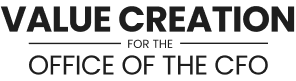
From Manual to Autonomous—Real Bottom-Line Impact in 6 Months
With HighRadius' Agentic AI-powered AP automation platform, invoice processing costs can be cut by 50%, productivity boosted by 40%, and compliance ensured.
Book a Discovery Call
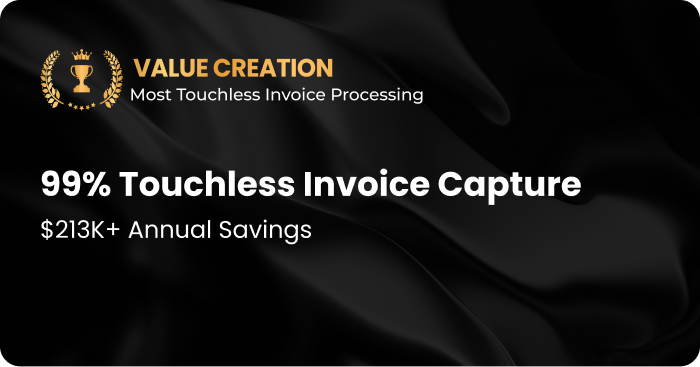
FAQs
1. What is AP automation software?
Accounts Payable (AP) automation software is a comprehensive AP automation solution specifically designed to simplify and streamline the entire accounts payable process, addressing inefficiencies and reducing the manual workload associated with traditional methods. This robust software automates critical tasks such as capturing invoices from multiple sources (email, EDI, or even paper via scanning and OCR).
Key invoice information, including vendor details, invoice amounts, and due dates, is extracted and routed for necessary approvals. Once invoices are approved, the system completes the accounts payable payment automation workflow by processing payments electronically through the same platform.
2. Does AP automation software work with other accounting systems?
Absolutely yes. Most AP automation software is engineered with seamless integration in mind, ensuring it works effortlessly with widely used accounting and Enterprise Resource Planning (ERP) systems like QuickBooks, NetSuite, SAP, and Microsoft Dynamics. These integrations enable smooth real-time data synchronization between the AP automation software and the accounting platform.
For example, when an invoice is approved within the AP automation software, the information is automatically transferred to the accounting system, removing the need for manual data entry. This process ensures accuracy and consistency across all financial records, preventing errors like duplicate entries. Furthermore, the integration improves reporting capabilities and offers better financial visibility, making it easier to monitor cash flow and manage budgets.
3. How does AP automation fix the invoice approval process?
AP automation software revolutionizes the traditionally inefficient invoice approval process, transforming it into a streamlined and automated workflow. It leverages pre-defined approval rules, automatically routing invoices to the appropriate personnel based on factors such as invoice amount, vendor type, or department.
Approvers can use the AP automation software’s intuitive online dashboard – or mobile apps for added flexibility – to review, comment on, and approve invoices. This eliminates the need for paper-based approvals or extended email threads. Additionally, the software tracks invoices in real time, allowing stakeholders to monitor the approval status of each invoice. This transparency reduces bottlenecks, ensures timely approvals, and facilitates on-time payments, maintaining good relationships with suppliers.
4. How does AP automation improve document management?
AP automation software enhances document management by consolidating all invoice-related documents in a secure, cloud-based repository accessible from anywhere. This eliminates the need for cumbersome physical files or manual filing systems, thereby reducing the risk of misplaced or lost invoices.
The AP automation software comes equipped with advanced search functionality, enabling finance teams to quickly retrieve invoices using keywords like vendor name, invoice number, or date. Additionally, the digital repository ensures compliance with record-keeping regulations by maintaining audit-ready files that can be accessed for reviews or audits at any time. By improving organization, accessibility, and security, AP automation software significantly simplifies document management and boosts overall efficiency.
5. Can AP automation software identify duplicate payments?
Yes, one of the most valuable features of AP automation software is its ability to identify and prevent duplicate payments. It uses advanced algorithms to cross-check key invoice data points such as vendor name, invoice number, and amount.
If the AP automation software detects any discrepancies or duplicate entries, it flags them for review before processing payments. This automated validation process not only reduces the risk of overpayments but also ensures accurate financial records. By actively managing invoices with these safeguards, AP automation software enhances financial control and minimizes unnecessary expenses.
6. How can automation improve the structure of an accounts payable department?
With AP automation software, the accounts payable team can shift their attention to:
- Vendor Relationship Management: Building stronger relationships by ensuring timely payments and transparent communication.
- Financial Analysis: Analyzing cash flow trends and identifying cost-saving opportunities.
- Process Optimization: Continuously refining AP workflows for greater efficiency.
- Risk Management: Detecting and mitigating risks, such as fraud or compliance gaps.
This evolution allows the accounts payable department to function as a strategic, value-adding part of the organization.
7. Does accounts payable automation software improve supplier relationships?
Yes, AP automation software is instrumental in enhancing supplier relationships by fostering trust and reliability. The software ensures faster and more accurate payment cycles, reducing delays that could otherwise harm vendor relationships.
Many AP automation platforms provide supplier portals, enabling vendors to track invoice statuses, submit invoices, and communicate directly with buyers. Additionally, automated payment notifications keep suppliers informed about payment schedules, providing transparency and assurance. By creating a seamless and reliable payment process, AP automation software helps businesses build goodwill and secure favorable terms, such as discounts or priority services, from their suppliers.
8. How does AP automation intake vendor invoices?
AP automation software offers multiple methods for capturing and processing vendor invoices to suit diverse business needs:
- Email Capture: The software automatically retrieves and processes invoices sent via email.
- EDI (Electronic Data Interchange): Directly transfers invoice data between the supplier’s and buyer’s systems.
- Vendor Portals: Suppliers can upload invoices securely through online portals.
- OCR (Optical Character Recognition): Extracts data from paper invoices or scanned images.
- Mobile App: Allows teams to capture invoices using smartphone cameras.
These flexible intake options ensure that AP automation software can process invoices efficiently, regardless of their format, speeding up workflows and minimizing errors. Flexible intake methods are standard in ap automation and accounts payable automation systems.
9. Does AP automation software deter invoice fraud?
Yes, AP automation software is equipped with robust security measures to deter invoice fraud. Features such as multi-factor authentication protect access to the system, while data validation checks flag inconsistencies in vendor details or invoice amounts.
Many AP automation solutions also leverage AI-powered fraud detection to analyze patterns and anomalies, identifying potential fraudulent activity like duplicate invoices or inflated amounts. Automated workflows further enforce strict approval controls, ensuring that all invoices are reviewed and authorized before payment. By integrating these security measures, AP automation software helps businesses mitigate fraud risks and protect their financial resources.
10. How does AP automation software integrate with ERP systems?
AP automation software integrates seamlessly with ERP systems, creating a unified platform for managing financial processes. This integration allows real-time data synchronization, ensuring that invoices, vendor details, and payment statuses are consistently updated across both systems.
The AP automation software can align with ERP workflows, ensuring that invoices are processed and recorded according to established approval rules. Moreover, integration facilitates centralized reporting, providing a comprehensive overview of financial data and enabling better decision-making. Through such seamless integration, AP automation software enhances efficiency, scalability, and financial transparency.
11. How does AP software differ from basic invoice-processing tools?
AP software goes beyond simple invoice data entry by automating the entire accounts payable payment automation workflow: invoice capture, validation, matching, approvals, and payments. Unlike basic invoice-processing tools, AP automation solution integrates with ERPs, supports exception handling, and provides visibility into spend, helping enterprises scale efficiently.
12. What are the common risks or barriers when deploying an accounts payable automation system?
Common challenges when implementing an accounts payable automation system include poor data quality, lack of integration with existing ERP systems, and resistance to process change. Enterprises should also consider vendor compatibility, security compliance, and user adoption to ensure smooth deployment and maximum ROI.
13. What should you compare when evaluating different accounts payable automation software solutions?
When comparing accounts payable automation software, assess data capture accuracy, straight-through processing rates, integration capabilities, and scalability. Look for automation depth across PO and non-PO invoices, exception management, and reporting. Evaluating total cost of ownership and customer support quality also helps in choosing the best AP automation system.
14. What must you look for in software for accounts payable to support non-PO invoices, global operations, multi-currency?
The best software for accounts payable should automatically code non-PO invoices, handle multi-currency transactions, and comply with regional tax and e-invoicing rules. It should centralize AP operations across global entities and integrate seamlessly with multiple ERPs to maintain consistent workflows and visibility across business units.
15. How does software for accounts payable help in capturing early payment discounts and improving cash flow?
Software for accounts payable helps identify, prioritize, and act on early payment discount opportunities automatically. By accelerating invoice approval cycles and ensuring timely payments, AP automation systems improve working capital management, optimize cash flow, and maximize discount capture rates for measurable ROI.
16. What deployment models (cloud, on-premises, hybrid) are available for software for accounts payable and what are their considerations?
Accounts payable software is available in cloud, on-premises, and hybrid models. Cloud-based AP software offers faster implementation, lower maintenance costs, and greater scalability. On-premises systems offer more control but require dedicated IT resources, whereas hybrid models strike a balance between flexibility and enterprise-grade security and integration options.
17. How do AP teams compare different solutions before choosing one?
Most AP teams begin by mapping their current invoice flow and evaluating how each tool handles capture, routing, and exceptions without requiring additional manual steps. This helps them identify which AP automation vendors can support their actual processes, rather than forcing a redesign, and which ones offer faster wins with lower IT involvement.
18. What features matter most when shortlisting automation tools for enterprises?
Large organizations need more than basic invoice capture and approval routing. They look for platforms that can handle complex, multi-entity workflows, high invoice volumes, strict compliance requirements, and deep ERP integrations across multiple systems. Strong analytics, governance controls, and scalability are non-negotiable at this level, and this is where ap automation vendors show clear differences in their ability to support enterprise-grade operations.
19. Why do pricing models vary so much between AP automation providers?
Pricing depends on several variables like invoice volume, workflow complexity, AI capabilities, and the level of support offered. Different AP automation vendors develop their own packages tailored to various customer profiles, which is why costs can range from simple per-invoice fees to more customized enterprise models.
20. Why is accounts payable payment automation critical for enterprise finance?
Accounts payable payment automation bridges the gap between approved invoices and final settlement. Unlike standalone invoice tools, a complete system automates payment batch creation, supports multiple payment methods (ACH, check, virtual cards), and ensures secure transmission to banks. This reduces fraud risks and ensures that the efficiency gained during invoice processing isn’t lost during the final payment stage.
21. What distinguishes an enterprise AP automation solution from standard accounting tools?
An enterprise-grade AP automation solution goes beyond basic data entry to handle complex workflows, such as multi-entity processing, global tax compliance, and three-way matching, at scale. While standard accounting tools may handle low-volume invoicing, a robust AP automation solution integrates deeply with ERPs to provide end-to-end visibility and AI-driven predictive analytics for the CFO’s office.