Boost Reconciliation Productivity by 50% with 21 AI Agents
Just complete the form below

HighRadius stands out as a challenger by delivering practical, results-driven AI for Record-to-Report (R2R) processes. With over 200 LiveCube agents automating 60 %+ of close tasks and real-time anomaly detection powered by 15+ machine learning models, the platform drives continuous close with guaranteed business outcomes—moving beyond AI hype. HighRadius aims to achieve 90% automation by 2027 as it evolves toward full autonomy.
Learn how HighRadius is helping global enterprises automate, accelerate, and lead the future of the financial close.
Download the ReportDownload the free Reconciliation Template to streamline your reconciliation process and ensure accuracy in your financial records.
Download TemplateExplore how automation enhances accuracy, accelerates financial close, and reduces reconciliation risks.
Download EbookFind the right accounting software for your business with this comprehensive vendor comparison guide.
Download Buyer GuideWith HighRadius AI agents powering balance sheet reconciliations, finance teams achieve unmatched speed, accuracy, and control. The result: faster closes, simplified audits, and more reliable financial reporting.
Increased accuracy
Automation eliminates the risk of human error associated with manual data entry and matching. By using AI-driven algorithms, the software ensures accurate transaction matching and flagging of exceptions, leading to more reliable financial statements.
Faster financial close
With automation handling repetitive tasks like data aggregation and transaction matching, the reconciliation process becomes significantly faster. This reduces the overall time required to complete the financial close, allowing organizations to meet deadlines efficiently.
Streamlined exception management
Instead of reviewing all transactions manually, finance teams can focus only on exceptions flagged by the system. Intelligent workflows and prioritized exception handling simplify the resolution process, improving efficiency and reducing bottlenecks.
Enhanced compliance and audit readiness
Automated reconciliation software maintains a detailed audit trail of all actions, adjustments, and approvals. This ensures compliance with regulatory standards like GAAP, IFRS, and SOX, while also simplifying audits with readily available documentation.
Real-time insights and visibility
Dashboards and real-time reporting provide a comprehensive overview of reconciliation status, exceptions, and trends. Predictive analytics uncover recurring discrepancies and potential risks, enabling proactive decision-making and better financial control.
Cost and time savings
By reducing manual effort and minimizing errors, automated solutions lower the cost of financial operations. Teams save time by focusing on strategic activities rather than repetitive tasks, increasing overall productivity.
Our balance sheet reconciliation software seamlessly connects with major ERPs, streamlining treasury operations and enabling faster decisions with real-time data across entities.

Traditional AI automates rules-based tasks, but with HighRadius AI agents, reconciliation becomes truly autonomous. It doesn’t just follow instructions — it analyzes, learns, and takes intelligent action.
AI agents continuously learn from each reconciliation cycle, adapting to new transaction patterns and reducing false exceptions over time.
Agentic AI powers reconciliation workflows to run on autopilot—automatically matching entries, clearing transactions, and resolving discrepancies without manual effort.
Reconciliation becomes touchless—data is ingested, exceptions are resolved via logic, and every action is traceable for transparency.
Leading enterprises worldwide are already using Agentic AI to accelerate their financial close, reduce reconciliation errors, and maintain continuous audit readiness.
Automated balance sheet reconciliation simplifies the traditionally complex and manual process of reconciling balance sheet accounts. By leveraging advanced software, it seamlessly integrates and validates data from multiple sources, including bank accounts, sub-ledger systems, and ERP systems, ensuring accuracy and efficiency.
This solution applies predefined rules to automatically match transactions with corresponding general ledger entries. As a result, it minimizes human intervention, enhances accuracy, and accelerates the reconciliation process, providing organizations with timely financial insights. It is designed to quickly identify and flag mismatches or anomalies, enabling accountants to address issues promptly. With real-time tracking and notifications, it ensures timely updates and significantly reduces the time required for month-end and year-end financial closes.


HighRadius ‘Rising Star’ in ISG Provider Lens™ 2024 for Record To Report (R2R)

AI Driven Innovations | Comprehensive R2R Suite
Get The Report
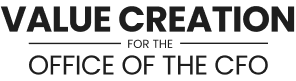
Automate reconciliations, eliminate exceptions faster, and deliver audit-ready financials with Agentic AI for accounting.
Book a Discovery CallBalance sheet reconciliation is the process of verifying that account balances match supporting data, ensuring accuracy and compliance. It detects discrepancies, prevents errors, and maintains reliable financial records for audits. Automation streamlines this process by reducing manual effort and improving efficiency.
Automation uses AI-driven matching, real-time data integration, and workflow automation to replace manual tasks. The software imports data, auto-matches transactions, flags exceptions, and generates audit-ready reports, improving accuracy, efficiency, and compliance while reducing reconciliation time.
The process involves importing financial data, comparing general ledger balances with supporting documents, identifying discrepancies, resolving errors, and documenting findings. Automated reconciliation software simplifies this by integrating data, auto-matching transactions, and flagging unresolved exceptions.
A balance sheet in accounting software is a financial statement summarizing a company’s assets, liabilities, and equity at a given time. It provides a snapshot of financial health, aids in decision-making, ensures compliance, and simplifies financial reporting, audits, and long-term planning.
Bank reconciliation verifies cash transactions by matching bank statements with accounting records, ensuring no discrepancies. Balance sheet reconciliation covers all financial accounts, including assets, liabilities, and equity, ensuring overall financial accuracy, compliance, and reliable reporting.
When choosing the balance sheet reconciliation software, select software with AI automation, seamless ERP integration, real-time discrepancy detection, audit-ready reporting, and strong security. The best solution enhances accuracy, speeds up reconciliations, ensures compliance, and streamlines close processes effectively.
A balance sheet account reconciliation policy sets guidelines for verifying and matching financial records to ensure accuracy. It defines reconciliation frequency, approval workflows, discrepancy resolution methods, and documentation requirements, maintaining compliance and financial integrity.
Manual reconciliation requires manual data entry, matching, verification, increasing errors and inefficiencies. Automated reconciliation uses AI, rule-based workflows, and real-time data integration to auto-match transactions, flag discrepancies, and generate reports, ensuring speed, accuracy, compliance, and audit readiness.
Online bank reconciliation software automates transaction matching, detects discrepancies in real-time, and ensures accurate financial reporting. It eliminates manual errors, enhances efficiency, improves cash flow visibility, strengthens fraud detection, and provides real-time insights for better financial decision-making.
Automated balance sheet reconciliation software simplifies manual reconciliations by integrating real-time data, auto-matching transactions, and flagging discrepancies. It minimizes errors, speeds up approvals, and provides audit-ready reports. AI-driven insights help resolve issues faster, ensuring accuracy and compliance.
Automated balance sheet reconciliation software enhances audits by ensuring accurate records, auto-matching transactions, and maintaining a secure audit trail. It generates real-time, audit-ready reports, tracks discrepancies, and streamlines approvals, reducing compliance risks and making financial reviews error-free.
Automated balance sheet reconciliation software supports scaling by streamlining reconciliations, reducing manual workload, and ensuring accuracy. It integrates with growing financial systems and automates processes. Real-time insights and audit-ready reports helps maintain efficiency and control as they expand.
When choosing automated balance sheet reconciliation software, consider AI-driven automation, seamless ERP integration, real-time discrepancy detection, audit-ready reporting, security features, and scalability. Look for workflow automation, and user-friendly dashboards to enhance efficiency and accuracy in financial processes.